Recently I was asked a question on Quora –
Why does the option to play YouTube videos at 2x speed appear in Chrome and not Firefox?
So I started to investigate the reasons why didn’t such an option exist while playing YouTube videos in Firefox.
Soon I came to the conclusion that it was just because of the difference in HTML5 developement on part of Firefox and Chrome.
Opera and Firefox do not include H.264 video support in their HTML5 implementation. They are throwing their support in for Ogg Theora. Youtube currently does not have Ogg Theora encoded videos, and may never. Apple is backing H.264 to be the standard for HTML5 video, and Google is backing both.
So here’s how you can get the playback speed options while playing YouTube videos in Firefox
Go to YouTube/html5 and “Request the HTML5 player.”
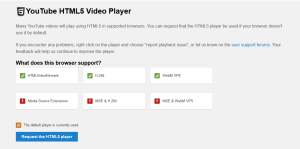
This should help you change the playback speed for most of the supported videos!



