In the today’s interconnected world, a cell phone reception affects text messaging, email, internet, social media, applications, and other services. This is to say that we constantly need a reliable 3G or 4G LTE signal, however, providers are not always able to deliver it. Hence, it is not uncommon for users to realize the shabbiness of connection only after signing the contract. What you need to do is gain a realistic picture of the signal strength and then decide on further steps in becoming a full-fledged digital citizen.

Mixed signals
Bad reception is the worst nightmare of those who are used to being in tune with the digital world on the go. Moreover, high cellphone bills should really allow us to smoothly access the internet with a few taps of the finger. Now, it can be difficult to objectively evaluate the strength of the signal due to the fact that it tends to change all the time. Sometimes, even moving a few feet can improve the connection.
Carriers reconfigure the infrastructure, the urban landscape shifts, and the weather has its mood swings. Your phone can also undermine the reception, but if the trouble started upon moving to the new area, then it is likely you’ve managed to find a black hole of coverage. Obstacles and obstructions between your device and the tower emitting the signal usually cause the interference: Those who are close to the cell phone tower location should have the best signal.
People busting their head with signal difficulties often invite a friend with the same service provider over to their house in order to see how their signal holds up, or ask around the neighborhood to find out what’s people’s favorite carrier. Furthermore, there is a possibility to access a Coverage map on the carrier’s website and type your city, state and zip code. Of course, this still does not give you concrete numbers, but we shall get into that now.
Hard science
Those who want to check the actual signal strength should not settle for the fluffy bars. This indicator is not overly dependable because the cell phone signal is measured in decibels (dB). They are basically radio waves, with the standard frequency of -50 (full signal strength) to -110 (a dead zone). There is no industry standard that links dB values to the number of bars — it is subjective across the carriers. On the other hand, a dB figure is just the type of hard evidence you need.
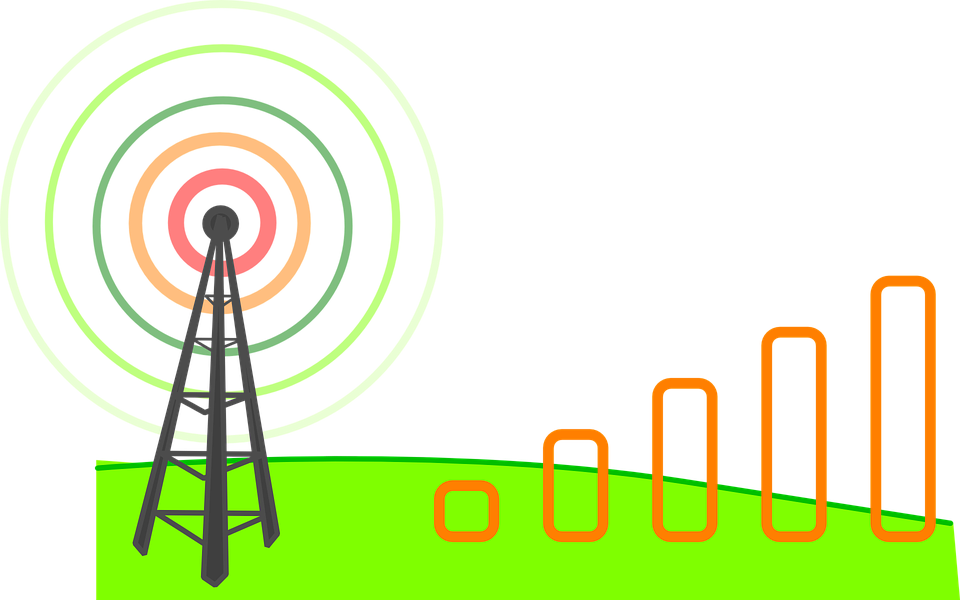
The dB readings are usually available in the Settings menu, and you want to see the number which is as close as possible to the -50 dB. Also, iPhone users can dial *3001#12345#* and enter a Field Test mode — a dB scan result should be in the left-hand corner. As for Android platforms, they should navigate to the Network or Status under About Phone option in General Settings. At last, one of the most effective ways to handle the signal issues is to conduct a mobile internet speed test.
Once you obtain the value, wander around your house to discover the dead zones, as well as the places with the best signal. Just bear in mind that connecting to the tower drains the juice from your phone and make sure you are not blocking the internal antenna in your device. The problem on the carrier’s side means that you can probably terminate the contract and switch to the new provider. Finally, in case the DIY research does not produce the expected results, call the carrier and get to the bottom of the situation together.
Cover all the bases
There are a few things as frustrating as waiting for progress bar to reach its end. Lousy signal turns your phone into something like a glorified calculator, which is unacceptable, since we should all get exactly what we pay for. So, inspect the signal strength using one of the aforementioned methods. This helps you make a decision about whether to jump ship and find a new carrier. In high-tech information age, problems in this department cost you precious time, money and nerves.

