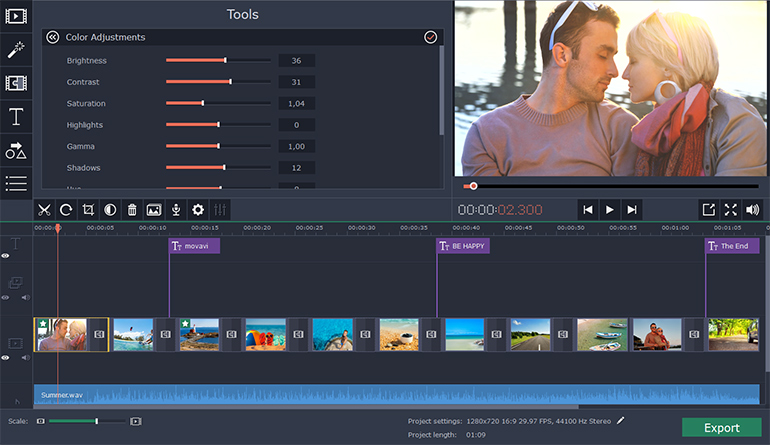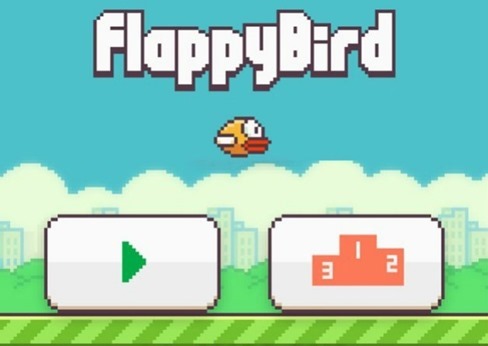 In an interview with Forbes, Flappy Bird developer Dong Nguyen has opened the real reason why he removed the extremely popular game from the App Store and the Google Play Store. According to him, the game’s addictiveness is what forced him to remove it, and the game will not back.
In an interview with Forbes, Flappy Bird developer Dong Nguyen has opened the real reason why he removed the extremely popular game from the App Store and the Google Play Store. According to him, the game’s addictiveness is what forced him to remove it, and the game will not back.
I am sorry ‘Flappy Bird’ users, 22 hours from now, I will take ‘Flappy Bird’ down. I cannot take this anymore.
— Dong Nguyen (@dongatory) February 8, 2014
Flappy Bird, an 8-bit inspired game features a bird that must navigate through a series of pipes extending from the top and bottom of the screen. Player taps the screen to keep the bird flying and not hitting the ground or pipes. Flappy Bird became so popular for being highly challenging and difficulty level.
Nguyen cites people “sharing their scores on social networks” as a key reason for Flappy Bird’s ascent, and denies claims that he used questionable tactics to inflate the game’s rankings.
“I respect other people’s opinions about my games,” says Nguyen. “I am sure I didn’t cheat anything, and I don’t have to do that.”
The developer didn’t confirm how much money he made with Flappy Bird, however people estimates say he may have collected as much as $50,000 per day from ads – the app was available as a free download.
How to play Flappy Bird in your browser
Don’t worry if you can it on time from Play Store. You can still play the awesome-addictive Flappy Bird online in your browser too. Just head over to Kongregate for a flash version of Flappy Bird.
But if your friends are teasing you by showing the game on their smartphone or you are too lazy to play it to your laptop or PC and really want it your smartphone and cut the chase.
How to Download Flappy Bird on your android phone
- First download the .apk file from xda-developers.
- Move/Copy the .apk file to your phone.
- Use any file explorer to install the game from .apk file
- Select the Flappy Bird icon and your are DONE.
How to Hack Score in Flappy Bird
You’ll need ES File Explorer to start with a rooted device
- Open Flappy Bird and play at least one time.
- Close it. (Also kill it from task manager if you wish).
- Open ES File Explorer, Go to the “Tools” line item and make sure “Root Explorer” is turned on.
- Then select the “Local” line item, and choose “Device.” This puts you in the root of the System, and it’s where you need to start.
- Go to folder named “data”, then again go to folder “data” and tap to open it.
- Scroll down to find the folder named “com.dotgears.flappy” and open it.
- Open the “shared_prefs” folder, & open the FlappyBird.xml file. You’ll get a choice of ways to open it, choose ES Note Editor.
- Tap the three dots in the upper right, and choose Edit.
- The line you need to change.
<int name=”score” value =”your_showoff_score” />
<int name=”score” value =”999999″ />
- After changing, save the file when prompted.
- Close ES File Explorer and open Flappy Bird. Play, and you’ll see your new high score.