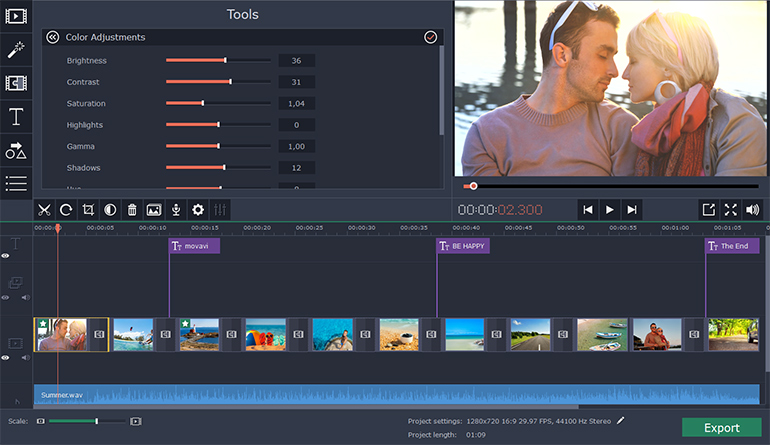WhatsApp Web new feature launched by the company which is not a replacement for mobile client as you still need. The official mobile app must be installed on your phone to make use of it as.
In a recent blog post they said “Today, for the first time, millions of you will have the ability to use WhatsApp on your web browser.”
The web client will mirror conversations and messages from the mobile device.
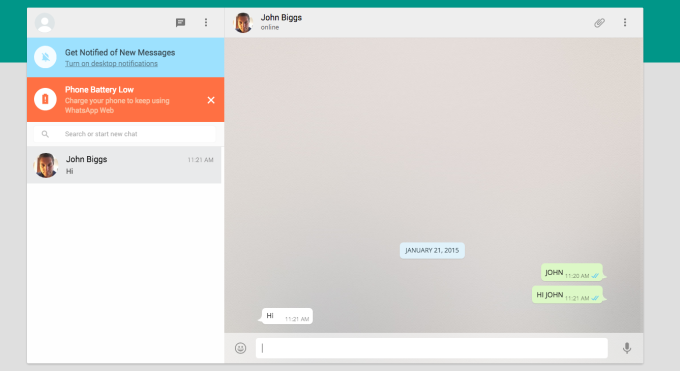 How to access Whatsapp in web browser?
How to access Whatsapp in web browser?
WhatsApp can be connected by https://web.whatsapp.com in a Google Chrome browser (more browser coming soon).
You must have updated version of WhatsApp app on your phone.
Choose WhatsApp Web from the menu.
You will see a QR code, scan the code inside of WhatsApp, and you’re ready to go. Your mobile app and web client are now connected.
Your phone needs to stay connected to the internet for our web client to work. (WiFi recommended)
This service is currently available to Android, Windows and Blackberry users. (Sadly not available on iOS)
Also Read: How To Make Your Smartphone Work For You