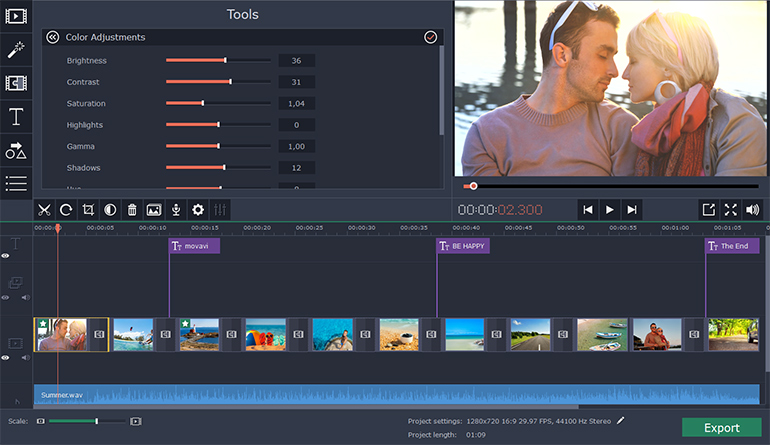Whatsapp is one of the most famous messaging app available for smartphones, so people who don’t own a smartphone like to use it via their laptops or computers. Now if you are one of those people who want to install Whatsapp on their phone without installing Bluestacks or any other App Player or Simulator.
Whatsapp is one of the most famous messaging app available for smartphones, so people who don’t own a smartphone like to use it via their laptops or computers. Now if you are one of those people who want to install Whatsapp on their phone without installing Bluestacks or any other App Player or Simulator.
We know that there are many reasons for not using these players or simulators, they are bulky, they require high configuration, they require graphic cards to run or may be you don’t trust them to be installed on your PC. But Now with this method you don’t need any Graphic Card.
Things you Need –
- Working PC with Windows XP/Vista/7/8
- A Internet connection
- Mobile number to create your new Whatsapp account (not needed if you already have a Whatsapp account).
- Wassapp Application
 Wassapp application basically allows any user to chat with his WhatsApp contacts from a computer (using a phone number that has been previously registered in WhatsApp, using a smartphone or any other method).
Wassapp application basically allows any user to chat with his WhatsApp contacts from a computer (using a phone number that has been previously registered in WhatsApp, using a smartphone or any other method).
Linux and OS X versions will be available soon.
Here are the easy steps to Download Whatsapp on your PC without using Bluestacks or any other App Player.
- First of all Download Wassapp for Windows.
- After completeing the download, double click the downloaded file and install the Wassapp application.
- When installation is completed open Wassapp using desktop shortcut.
- Now enter you mobile number and password.
- Then either click on Login or Register. Login if you are already using Whatsapp from your number or register if you don’t have an account.
- That’s it, now add you friends to your list using their contacts and chat with them for free.
NOTE:
If the phone number was registered on an Android phone, the password is the phone’s IMEI.
If the phone number was registered on an iPhone, the password if the WiFi MAC address.
If you are having any problem, feel free to contact.