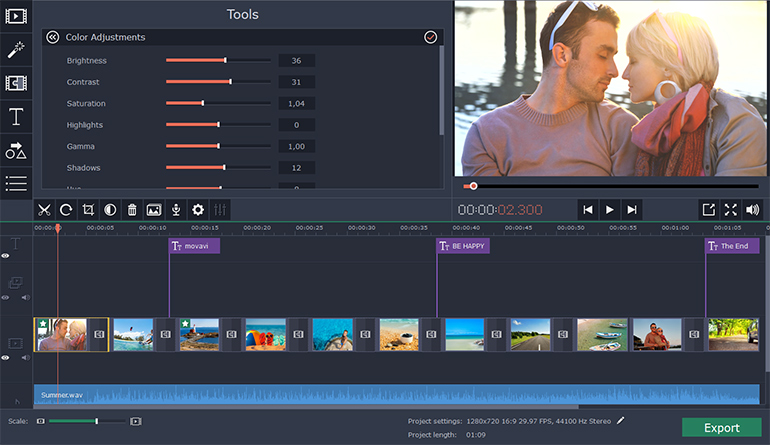We all know the feeling of reading awesome article or book on your phone or tablet and the screen suddenly turns off after a minute or two. Annoying, right ? Yes, you can fix it (somewhat) by increasing the sleeping settings for a longer period of time, but this is not that effective solution as often it can interfere with the usability of the device. But not to worry, there are some handy yet useful apps that does the job pretty well.
Wakey: keep your screen awake
Wakey is an app thought for people that want to use their devices without the hassle of the screen turning off constantly. It is memory and battery friendly.
Features:
- AutoWake
- ChargeWake
- CpuWake
- Brightness controller
- Ability to dim the screen while awake
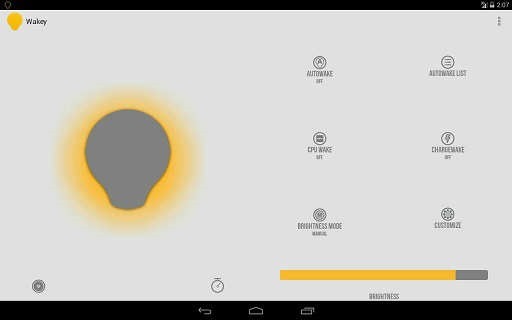
Gravity Screen – On/Off
One of the most popular app out there. It turns automatically your screen off when you put your phone into your pocket or onto a table and turn the screen on when you take it out or up. No need to touch any button and you are ready to go.
Features:
- Pocket Sensor
- Table Sensor
- Turn Screen Off by Proximity
- Turn Screen On by Motion
- Keep Screen On by Motion
KinScreen
KinScreen is a lightweight application that automatically manages the screen time-out. It keeps your screen on when you need it (convenient) and turns it off when you don’t (battery savings).
Features:
- Works in the dark
- Keep your screen on while charging
- Battery friendly
- Simple, without a ton of confusing options

KeepItOn
New to the market.It detect any small movements and prolongs the time to turn off the screen, like if you have touched the screen. Even if the screen turns off, you can always shake to wake you up during a time set by you, default is 5 seconds.
You can follow application thread of KeepItOn on xda.

Hope these apps help you. Do you use any other apps for this purpose ? Share it in comments.