 With an initial storage capacity offer of 1 GB per user, Gmail significantly increased the web mail standard for free storage from the 2 to 4 MB its competitors such as hotmail offered at that time.
With an initial storage capacity offer of 1 GB per user, Gmail significantly increased the web mail standard for free storage from the 2 to 4 MB its competitors such as hotmail offered at that time.
But now the maximum size of file attachments that allowed including in an email message is 25 MB while the total storage limit for a free Gmail account is unto 15 GB.
Google account has limits of the number of emails that you can send through your Gmail account in a single day. If exceed the daily limit, Google may temporarily disable your Gmail account (without any warnings). The blocking period of Google account can be up to 24 hours before you can regain access to your Gmail mailbox.
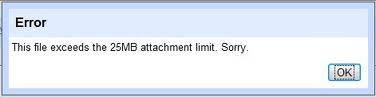
Gmail Limits for Sending Email
If you are thinking to send emails to bunch of peoples then you must check out the following rules by Google:
Rule 1: the maximum number of recipients you can send the emails is 500 per day using your Gmail account else your account may get temporarily disables and with the error as “Gmail Lockdown in Section 4.” The main fact is limit is around recipients and not messages. So simply send number of emails of same message to maximum 500 recipients.
Rule 2: If you using your Gmail via POP or IMAP clients, like Microsoft Outlook, you can send an email message to a maximum of 100 people at a time. If you exceed the limit, you will face the same disabled account problem almost for a day with the error – “550 5.4.5 Daily sending quota exceeded.”
Rule 3: user can create multiple accounts with his Gmail account .but while sending mails from those different accounts, the message limit for original account is applied.
Rule 4: if your email message contains a large number of non-existent or broken addresses (<25 ?) that bounce back on failed delivery.
Rule 5 : if user is using Google script for sending the emails for example Gmail mail merge then the limit for that user account is 100 recipients per day. But the user can use the MailApp.GetRemainingDailyQuota method so that the user will known of existing quota else the script will results in an exception saying – “Service invoked too many times.”
Google, as per their program policies, may disable your Gmail account permanently if you don’t check your Gmail email for a period of nine months.



