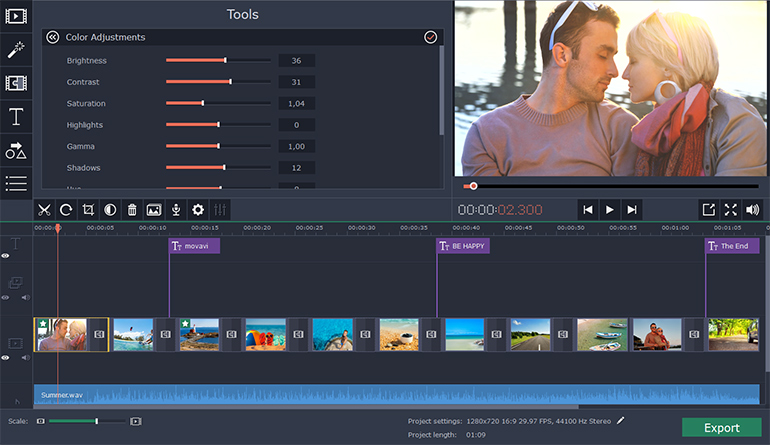Digital photos have firmly entrenched in our lives. We take them anywhere and using all possible devices be it a camera, mobile phone, tablet, and so on. Once we took the photos, we start to work with them – sort them out, delete poor photos, transfer them to a PC for storing, in short, do with them whatever we like. During this, there can be situations when you realize that you have just deleted a wrong photo or, even worse, formatted the entire memory card.
Now there is a simple and convenient way to recover accidentally deleted or in any other way lost digital photos, namely – use photo recovery software. Although there are many such tools available for downloading in the web, not all of them are as powerful as ReclaiMe File Recovery software. Additionally, it is the simplest data recovery software – see for yourself, there is no a Settings button at all.
All you need:
1. Download, install, and run ReclaiMe File Recovery software.
2. Wait till the software scans all the devices connected to a PC. It is supposed that you have already ejected the memory card from your device and connected it one way or another to a PC.
3. Select your memory card from the device list based on its name, size, and way of connection. If you connect a memory card via USB, look for it under the USB devices section.
4. Click the Start button (yes, yes – here it is, the promised one click) and wait until the software brings your photos.
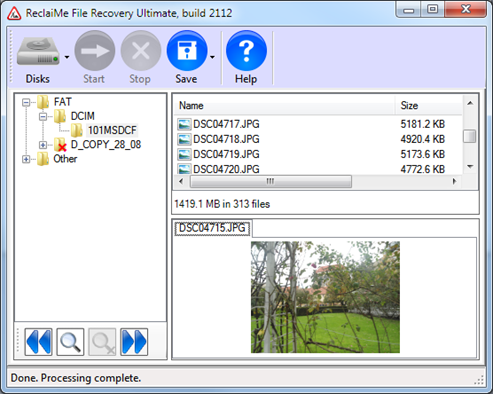
5. If desired, you can estimate the photo recovery quality by previewing the recovered photos directly in the ReclaiMe window.
Usually ReclaiMe File Recovery software costs $79.95 but before Jan 19, 2014, everyone can get it for free taking part in the giveaway at http://lifeinahouseoftestosterone.com/tag/data-recovery/