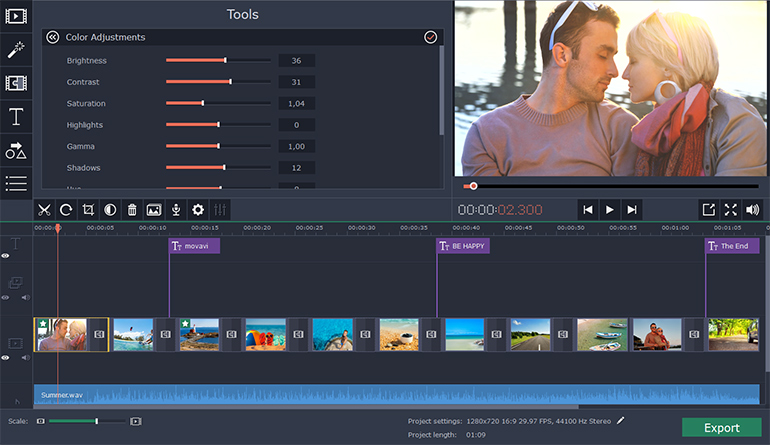I was wondering whether I could stream my PC’s audio to my tablet. After a lot of research I found that it is possible to stream your Windows PC’s audio to your Android based phone/tablet. So in this post I will tell you how you can actually stream your PC audio to your Android device within LAN.
Now you might wonder, what are the benefits of this! Listed below are some benefits that you may enjoy after following this tutorial:
- You can simply create a wireless music system within your home or at any other place.
- You can connect your android device to large speakers and stream your Windows audio to rock a party.
- Some large speakers might not fit into your PC desk, you can create a wireless speaker system that don’t needs to kept around your PC every time.

Stream Windows Audio to Android device
Things you’ll need: An internet connection, Windows PC, Android device.
Step 1: Click here to go to Georgie Labs and download Soundwire. Choose your Windows version and download the setup file. After install Soundwire on your PC you need to install it on your Android device. You may search for “soundwire†on Google Play Store or you can simply click here.
Note: When you run Soundwire on Windows, your firewall would prompt you to grant access for Internet and Network. Click on ‘Allow’ to run the software without any problems.
Step 2: Run Soundwire Server on Windows. Under the “Input Select†menu choose the device you want to stream to your phone. Here I am using default multimedia device because it will let me stream all the audio including system sounds, log on sounds and etc. Note down the Server Address mentioned in the Soundwire window.

Step 3: On your Android device, run the installed Soundwire app. In the text box enter Server Address you noted down in the previous step and now tap on the above large soundwire button and you would be successfully connected to your server.
Note: To complete the above step your device and Windows PC needs to be connected to the same network.
Now you will able to easily stream your Windows Audio to an Android device and you can connect the same device to external speakers to make your own wireless sound system.