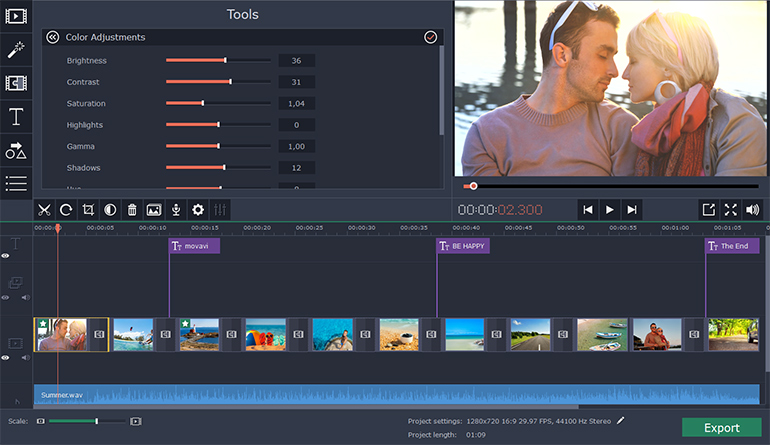There are a few tricks which can help extend a smartphone’s battery – even tiny details, such as choosing a dark screensaver, not a bright one, can help. Here’s how to improve smartphone’s battery life. These are applicable for android, iPhone or any phone.
There are a few tricks which can help extend a smartphone’s battery – even tiny details, such as choosing a dark screensaver, not a bright one, can help. Here’s how to improve smartphone’s battery life. These are applicable for android, iPhone or any phone.
Don’t charge it to full
“Battery memory” means that you should never run your battery empty – and avoid charging it to full. “You should try to go from around 40 per cent to around 80 per cent in one go, and then back down whenever possible,” says experts. “A bunch of tiny charges isn’t as bad as going from 100 down to zero all the time, but it’s not optimal either.”
Force your phone to sleep
Your phone will last far longer if it goes into “deep sleep” whenever possible. If you have a lot of apps, some of them may be keeping your phone ‘awake’, just to communicate with home base. An Android app called Better Battery Stats will run down exactly what is waking up your phone, and enable you to turn it off. If you can keep your phone in ‘deep sleep’, it’ll last.
Go dark
Turn the brightness settings down on your phone. Most of your phone’s battery drain is from running the screen. On any phone, set the screen to turn off after 30 seconds.
Switch screensaver off
Don’t use animated screensavers. It even makes a difference to switch to a black, or dark, screen background so it doesn’t burn as much electricity when you’re in the menus.
Shut down apps you don’t need
Make sure your phone isn’t running apps in the background. On iPhone, you can check by double-tapping the Home button, then pressing ‘X’ to shut ones you don’t need. If you’re unsure, restart your phone to banish apps that might be running without you knowing.
Turn off Bluetooth, GPS and Wi-Fi unless you’re using htem
Switch off wi-fi, Bluetooth, and GPS unless you need them. This will immediately add about a third to your battery life. Lots of people leave them on all the time. On both iPhone and Android, controls to do this are easily accessed via phone menu.
Check your battery
If your phone gets hot while you use it, it could be that your battery is on its last legs. New ones are cheap on eBay, and if your phone’s old, you can also get ones with much higher storage than the ones it shipped with. Sorry, iPhone owners, this won’t work for you – you can’t take the back off.