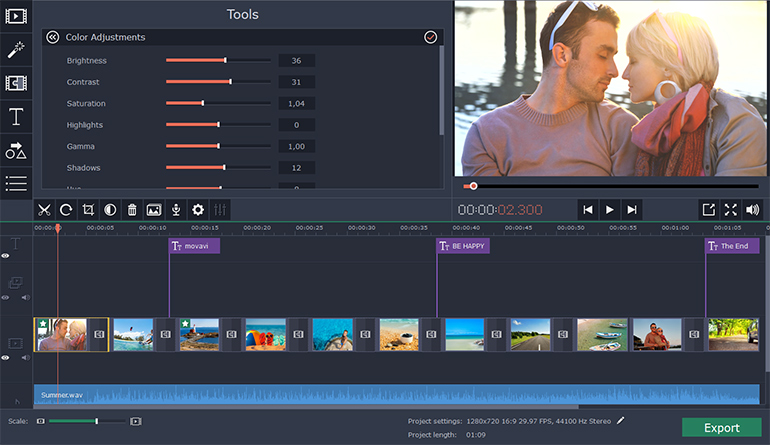Partly due to the Apple’s strict guidelines and partly due to Google’s open approach, presently Android is ruling the app market. Some of the Android apps offer functionality that your iPhone and iPad can’t have (at least not for now). There are many amazing things only an Android app can do and is missing on an iOS device. 4 such amazing apps are explained below. Read them and know for yourself.
AirDroid

Airdroid is free software that supports wireless transfer of files to a computer. Not only this it help in maintaining files, ringtones, contacts, images, videos, music and more.
Key features:
- · Works on Mac, Windows, Linux and Chromebook
- · Receive and send SMS – individually or in groups
- · View and manage photos on Android. Transfer them between computer and android
- · Play and manage music on android. Transfer them between computer and android
- · Export and import apps
- · Export and set any ringtone
- · Supports flashlight. View through both front and back camera
- · Push url to Android and open it with Android Browser
- · Share clipboard content between Android and computer
- · Requires Android 2.2 and up
Cover

No more hunting for the required app on the various screens you have on your smartphone. Cover puts the app required by you automatically on your lock screen for easy access whether you are at home, office or car. It makes a kind of geofence around the places you visit.
Key features:
- · Allows app switching
- · “Peek” feature allows viewing apps from the lockscreen
- · Have different ringtones or ringer volumes
- · Have separate wallpapers for home, office or car
- · Requires Android 4.1 and up
Tasker

Tasker carries out some tasks on the basis of contexts such as date, time, event, location, gesture and application in pre-defined profiles or in home screen widget.
Key features:
- · Passcode-lock application
- · Alter home icons and wallpaper every day or in a specific location
- · To return to the home screen: turn the phone upside down, turn 90 degrees to the left and back to toggle speakerphone during a call
- · Zip/unzip file data on the fly
- · Display a pop-up when an SMS arrives
- · Verify battery levels to a file or SD card
- · Record automatically you say over the phone to SD card
- · Create home widget start wireless settings dialog, send an SMS with your GPS location.
- · It supports Android 2.3 and above.
Smart launcher

Smart launcher has minimalist design and user friendly user interface which allows you to launch any applications in a few keys.
Key features:
- · Customizable lock screen with lot more colors
- · Live wallpaper support
- · Supports every screen and device
- · Fast search
- · Easy access to apps information
- · Hide any app by long pressing an app, then selecting menu – hide.
- · Widget (PRO version only)
- · Drawer organized by categories
- · Change single icon in the drawer
- · Ready to use without special configurations
- · New release compatible with API
- · Requires android 2.1 and up
Do you know any iOS app that does what these apps do? I am sure “no” is the answer. Install them on your Android devices today.
Author Bio:
Simon is a Mobile app developer by profession and writing-enthusiast at heart. He mainly covers topics related to Technology, Android and iOS Apps, and now days he is passionate to cover and write reviews or issues faced by iPhone and android application development services. He prefers and loves to read about the Changing technology trends and review them of his own.