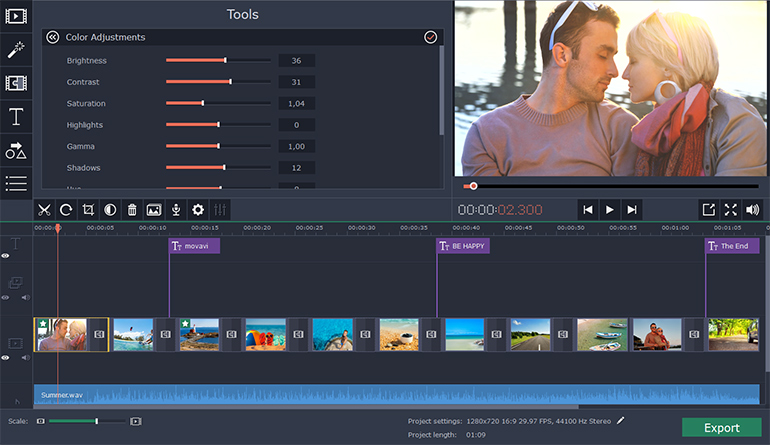While this version of the browser only introduces a few new features for consumers, developers can look forward to using Firefox’s new Developer Command Line. The Command Line, says the Firefox team, “provides easy keyboard control over Firefox Developer Tools and is intuitive, completing commands and parameters for you.â€
While this version of the browser only introduces a few new features for consumers, developers can look forward to using Firefox’s new Developer Command Line. The Command Line, says the Firefox team, “provides easy keyboard control over Firefox Developer Tools and is intuitive, completing commands and parameters for you.â€
In addition to this, the latest stable release of Firefox includes a boatload of other developer-oriented features, including CSS3 Animations, Transitions, Transforms, Image Values, IndexedDB and Values and Units. In addition, Firefox 16 gives developers access to the Battery API, which enables them to see a mobile devices’ battery status, as well as the Vibration API. Both are currently making their way through the W3C standardization process.

For users, the stable release now brings preliminary web app support to Mac, Windows and Linux, as well as initial VoiceOver support for Firefox on OS X. As has often been the case with new Firefox releases since Mozilla moved to this rapid release cycle, there are now major changes to the Firefox user interface.
Mobile Firefox, which doesn’t always get the credit it deserves, is also getting some new features. Most importantly, Mobile Firefox will now offer a Safari-like, distraction-free reader mode. Just like in Safari, users will now be able to click on the “Reader†icon in Firefox’s URL bar to activate this mode. In addition, Mobile Firefox now also allows you to use the “Share†menu and Firefox Sync to send tabs to your desktop or another mobile device.
What’s New in Firefox 16
The release notes for the beta version of Firefox 16 reveal the major changes in the new stable version of the browser. Probably most interesting from a user perspective is the incremental garbage collection that Mozilla integrated into Firefox 16.
This feature improves the browser’s responsiveness by dividing the work of the garbage collector into smaller pieces. Instead of running the garbage collector for hundreds of milliseconds at a time, the new technology runs it in ten millisecond intervals which do not affect the browser’s responsiveness anymore. If you have noticed lag when moving the mouse for instance from time to time, you may now experience a smoother experience thanks to the incremental nature of the garbage control algorithm.
The remaining features may appeal to a smaller part of the browser’s audience, but are for the most part not that interesting:
- Firefox on Mac OS X now has preliminary VoiceOver support turned on by default
- Initial web app support (Windows/Mac/Linux)
- Acholi localization added
- New Developer Toolbar with buttons for quick access to tools, error count for the Web Console, and a new command line for quick keyboard access
- CSS3 Animations, Transitions, Transforms and Gradients unprefixed in Firefox 16
- Recently opened files list in Scratchpad implemented
- Debugger breakpoints do not catch on page reload (783393)
- No longer supporting MD5 as a hash algorithm in digital signatures (650355)
- Opus support by default (772341)
- Reverse animation direction has been implemented (655920)
- Per tab reporting in about:memory (687724)
- User Agent strings for pre-release Firefox versions now show only major version (728831)
Developer Toolbar
Mozilla has launched a new feature with Firefox 16 called the Developer Toolbar, which comes with what Mozilla calls the Developer Command Line. This is designed to provide easy keyboard control over Firefox developer tools, and it completes commands and parameters for you.
“In addition, Firefox unprefixes a number of stable features including: CSS3 Animations, Transitions, Transforms, Image Values, IndexedDB and Values and Units,†Mozilla says in a blog post. “Firefox also unprefixes Battery API and Vibration API, two Web APIs that Mozilla helped create.â€
“On mobile, Firefox for Android introduces Reader Mode to make it easier to view, read and share articles and stories from your mobile phone or tablet,†Mozilla adds. “Simply tap the ‘Reader’ icon in the Awesome Bar to activate. This feature provides an enjoyable and clutter-free way to read online content by removing advertisements, reformatting pictures and increasing font size.â€
The toolbar will also show you the errors on a page if there are any. It displays an error indicator next to the web console.
Simply press shift+F2 to bring the toolbar up.