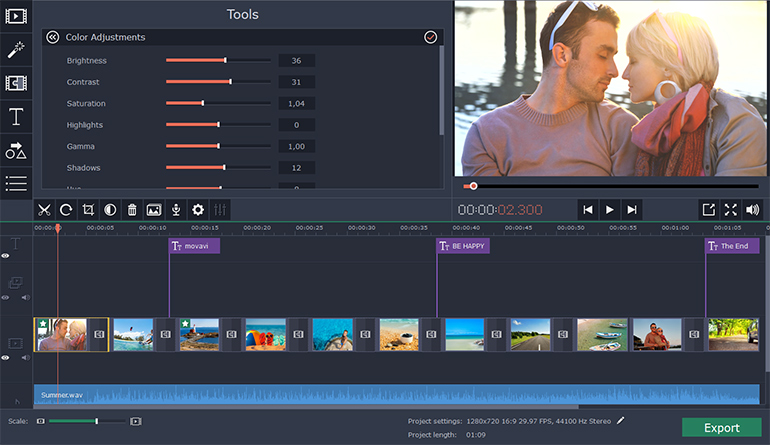Finally the long awaited lollipop update for 1st gen Moto X is here and most of you have done it already. Now, to take up power of your device you need to have access ! Here’s a quick tutorial for rooting your Moto X 2013. To begin, you first have a your bootloader unlocked.
Also Read- 7 Reasons to Root Your Android Device
Unlocking the bootloader
For ALL Developer Editions (GSM and VZW) Moto X, and some carrier editions (Like T-Mobile, Sprint, Rogers and others), Motorola freely gives away the bootloader Unlock codes when requested On Motorola’s Website. In the case of the Non-Developer Editions, the warranty is void after you unlock the bootloader. Now to unlock your bootloader, you can go to Motorola’s website. Follow the instructions and you will do it.
Requirements
- Unlocked bootloader
- TWRP fastboot IMG file (use TWRP 2.8.6.0)
- latest Installable ZIP of SuperSU (Alternate: http://download.chainfire.eu/supersu )
- You must have already installed the Motorola Drivers, ADB, Android Platform Tools, and mFastboot
- Your battery has an 80% or greater charge (Just precaution)
How to start Fastboot AP/Bootloader mode on Moto X
- Unplug phone
- Power down phone.
- Hold Volume Down and Power
- After a few seconds release Power, you should be in Fastboot AP menu on phone
How to root Moto X 2013 (1st Gen) on Lollipop 5.1
NOTE: Replace TWRP.IMG in the below steps, with the name of the file you downloaded! (Example: twrp-2.8.6.0-ghost.img )
NOTE: Failure to perform these steps EXACTLY as written can result in the appearance of the Android in distress (logo with Exclamation mark) with the caption “No Command” and the inability to enter recovery, OR it will enter STOCK recovery even though you have flashed TWRP!
- Start the phone in Fastboot AP mode.
- Connect your phone to PC via MicroUSB cable.
- Open a command prompt and change to the folder you downloaded your TWRP.IMG file.
- Type the following, pressing enter after each command, and wait for it to finish before going onto the next.
mfastboot flash recovery TWRP.img
mfastboot reboot-bootloader - Use the VOL DOWN Key to SCROLL to Recovery and VOL UP Key to select
- The device should enter TWRP.
- If your device is not rooted, TWRP may prompt you to root now or install SuperSU. Do it.
- Use the menu options to Reboot to system.
- You will likely be prompted to UPDATE SuperSU. Please update it, and reboot.
- Done. You now have a rooted Moto X.
If TWRP doesn’t prompt you to root/install SuperSU
1. With your phone booted normally, connect it via USB cable to your PC.
2. Drag/Drop the SuperSU.zip you downloaded onto the phone’s internal storage
3. Reboot the phone into TWRP
4. Use the menu option to install zip, navigate to and select the SuperSU zip.
5. Boot to System.
Disclaimer – Your warranty is now void. We are not responsible for bricked devices, dead SD cards, thermonuclear war, or you getting fired because the alarm app failed. YOU are choosing to make these modifications, and only you are responsible for it.
This guide follows posts from xda-developers. Thanks to user KidJoe. If you have queries you can follow this thread.