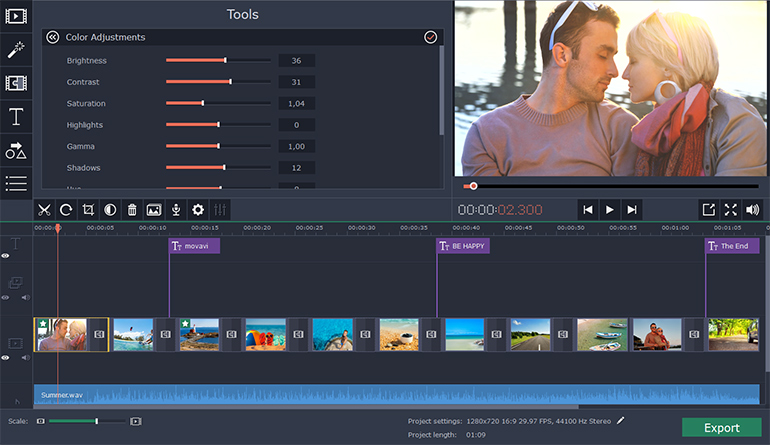Australis is one of the most important redesigns in the history of Firefox, as Mozilla has redesigned its browser with a whole new look after a long time. 
Firefox customization options now have the ability to drag and drop features and tools to easily accessible places, eg. for checking your RSS feeds instantly, or moving the new tab button..
These customization options also applied to the Firefox add-ons you can download so whether you want to scrap the default options and use just your Add-ons.
To use this mode, just head to the menu, then choose Customize. You can position your favorite shortcuts to the area directly right of the search box or by clicking on the drop down menu, identified by three horizontal lines on the far right of the toolbar.
The bookmark manager icon has been moved next to the bookmark star so it’s easier to add the current page as a bookmark in one click.
Other new tweaks include an onboard tour to help users navigate through the new interface and a new gamepad API, allowing a gamepad to be used for web gaming.
New Features
- A set of new improvements to the Firefox user interface
- An interactive onboarding tour to guide users through new interface changes
- A redesigned and improved customization mode
- The ability to set up Firefox Sync by creating a Firefox account
- Gamepad API finalized and enabled
- Malay [ma] locale added
- navigator.plugins is no longer enumerable, for user privacy
-
Clicking on a W3C Web Notification will switch to the originating tab
-
‘box-sizing’ (dropping the -moz- prefix) implemented