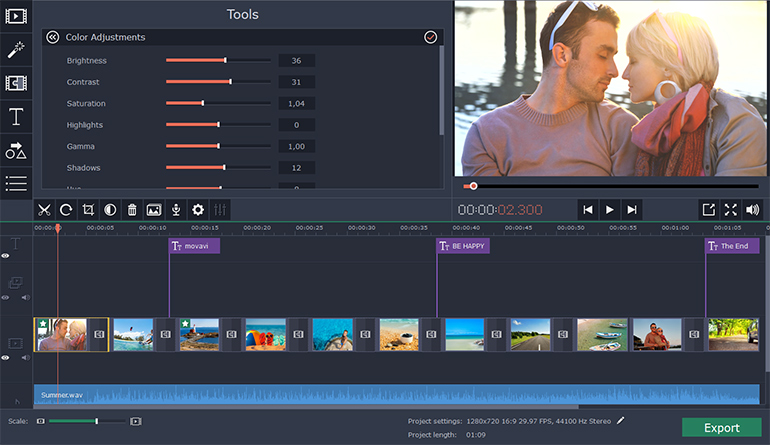Adobe launched Photoshop Express for Windows Phone , finally bringing its first image-editing app to the mobile platform.
The app will follow the same freemium model as the iOS and Android version of Photoshop Express, with basic editing features available for free and more advanced effects available through in-app purchases.
Now, Get your pictures to pop! And after sharing, you’ll be the talk of your friends. further are features details :
- Basics: Crop, Straighten, Rotate, and Flip your photos. Remove red eye.
- Auto-Fix: One-touch adjustment for Brightness, Exposure and Shadows.
- Color: Slider controls for Exposure, Contrast, Clarity, Vibrance and more.
- One-touch filters “Looks”: Choose from over 20 eye-catching effects!
- Get creative by adding the Looks Pack* and Noise Reduction Pack*
- Share easily to social sites like Instagram and Facebook, and via SMS text.
Photoshop Express makes it really easy to edit photos you take on your Windows Phone device really quickly and comes with the basic photo-editing features you would expect like crop, straighten, rotate, flip, and red-eye removal. You can also alter the color of your photos through slider controls that let you adjust exposure, contrast, clarity, vibrancy, and more. But one of the best things about Photoshop Express is its one-touch filters – called “Looks”. You can choose over 20 Looks for your photos and purchase a Looks Pack and Noise Reduction Pack within the app if you want to really get creative.
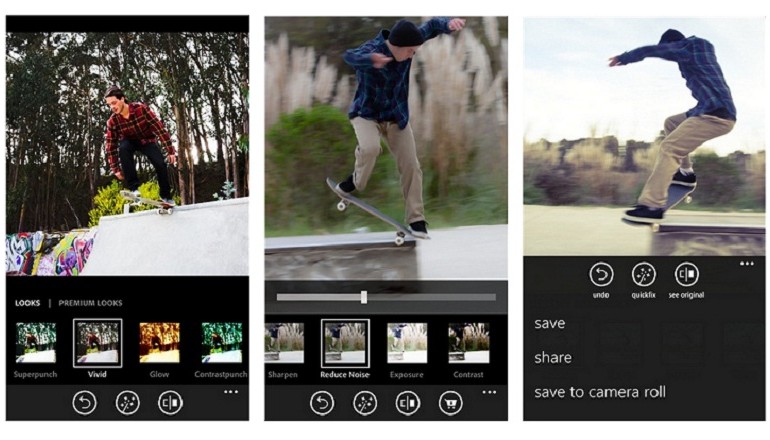
Adobe showed off a new version of Photoshop CC optimized for Surface tablets at Microsoft’s Surface Pro 3 launch last month, but Photoshop Express is the company’s first creative app to make it to Windows Phone.
The iOS version of Photoshop Express rolled out in 2009, and the Android version followed in 2011.